Here is the step-by-step guide To Delete a Facebook New Page Experience
1. You must be an admin of the page that you want to delete.
2. Go to Facebook.com and login to your account.
3. Switch to that page you want to delete, to switch to the page click on the top right corner profile picture and click on the page.
4. After switching on the page, go to the top right corner and click on the page’s profile picture.
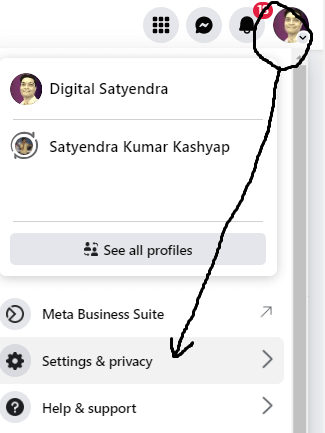
5. Click Settings & privacy and then click Settings.(see image)
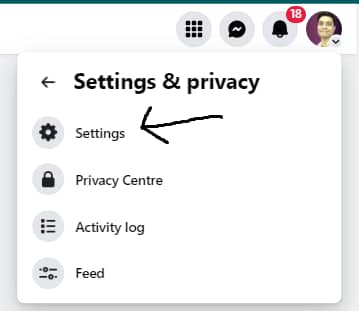
6. On the left side menu, Click Access and Control.

7. Select Delete Page and click on Continue.

8. Follow the steps, in this process, you must enter your login password to complete the process.

9. Enter your facebook profile password and click on continue.

10. Your page will be permanently deleted in 14 days. between 14 days you can reactivate your facebook page any time.


